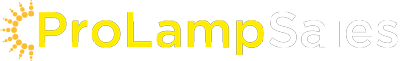Tips to Extend Your Projector Lamp’s Life
Posted by Nick on for ProLampSales

Over a year ago, we published an article on 5 Tips to Prolong your LCD Projector Lamp's Effective Life. That article took a look at issues like using gloves or a cloth to replace a bulb, not moving the projector when the bulb is still hot, cleaning the air filters, and more.
It's time to revisit ways to prolong the effective life of a projector lamp. While that article applied to both RPTV lamps and LCD projectors, this one will focus mostly on the front end projectors.
Why Projector Lamps Fail
Many projector lamps do not fail before they reach the end of their lives. They simply get dimmer, putting out less light and a lower quality image as the bulb loses performance over time.
Other bulbs, however, can fail prematurely. While there are a number of causes, the big reason for premature lamp failure is the lamp burning at too hot of a temperature. Oil from fingerprints on a bulb can shorten lamp life because of this very reason, and projector owners manuals often have numerous recommendations for avoiding lamp failure.
How to Prolong Your Projector Lamp's Life
Ventilation
One overlooked way to extend the life of a projector is making sure it is properly ventilated. Whether mounted on a wall or kept on a table, the projector should have ample room surrounding it for heat to be fanned away and dissipated.
This is why projectors that are mounted in corners, or flush with the ceiling, or in rooms without enough air flow will tend to experience premature lamp failure.
Dust Collection
This is another overlooked method to keep a projector bulb healthy. As dust gets inside the projector, it can build up on the module and bulb, creating hot spots on the lamp. If the bulb starts burning too hot because of dust, it can fail earlier than expected.
The easiest solution here is simply using compressed air to blow out the dust from the projector. The more the projector is used, the more often it should be cleaned out.
Air Filters
This is a retread of one of our previous tips, but it bears repeating. Air filters, found in some projectors, are designed to prevent dust from interfering with the projector's sensitive circuitry and electronic components.
But air filters present a Catch-22. If they aren't kept clean or changed periodically, they can accumulate dust that results in the lamp burning hotter. Cleaning or changing the filter should be done routinely, and replacing the lamp and filter at once can save maintenance time.
Rapid On/Off Cycling
Projector lamps use a ballast to ignite the lamp at a higher voltage than the bulb's running voltage. It can take a minute or more before the projector runs at a stable current.
Turning the projector on and off quickly can have damaging effects on the bulb, as the mercury vapor in the arc tube can become destabilized. This is a sure way to experience premature lamp failure.
Economy Mode
Newer projectors almost all have a normal operating mode and an economy mode. The economy mode typically uses a lower brightness level than normal mode, which can prolong the life of the lamp. Economy mode works well in rooms that can be substantially darkened, where full light output is not needed to project clear images.
Older projectors may not have this option, so check with the manual or manufacturer's website to determine if your specific model has this feature.
Projector lamps are not cheap, but replacing the module is much more cost effective than buying a whole new projector. However, it's frustrating when the bulb burns out, usually at exactly the wrong moment. Following these and our previous tips can help prevent premature lamp failure, while having a spare lamp module or two on hand is good insurance.
- Posted in Projection
Featured Products (View All)
0 Comments