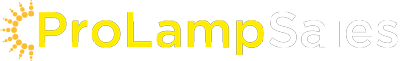Replacing an LCD or RPTV Projector Lamp
Posted by Nick on for ProLampSales
It's a warning sign that many consumers never expect to see on their screen: "Please Replace the LAMP." The LCD or RPTV projector lamp is reaching the end of its life, and it is time to replace it. As you reflect back on all those episodes of The Simpsons, Seinfeld re-runs, and Super Bowls dating back to the mid-1990s, you wonder how difficult it will be to replace.
Thankfully, the tools necessary to start replacing the lamp in your projector are relatively few. Pick up a screwdriver and a cloth once you've received your replacement projector lamp (preferably after ordering it from us), and you'll be set to begin the operation on your projector. The screwdriver is for opening the panel to get to the lamp, while you'll use the cloth (get a non-abrasive one) to avoid touching the new bulb with your fingers.
Step 1. Replacing the Projector Lamp
Make sure the lamp is powered off and unplugged, and remove the lamp compartment, usually on the bottom of the model of your LCD projector. For rear projection television bulbs (RPTVs), the compartment might be near the bottom right or left of the television set. It's usually a simple operation to get the compartment door off, involving undoing just a few screws.
This is the part where it gets tricky. Some projector model lamps have a small handle on the cage/housing that holds the actual bulb. If so, pull out the entire housing by the handle to avoid breaking any of the parts. The projector lamp module may be connected to some power cords as it comes off. If so, disconnect those cords as you remove the lamp.
While you have the cloth handy, take the time to clean out the lamp compartment of any dust or debris. This will keep the area cleaner for your new lamp, potentially extending its life. Clean off the power cord connectors, as well, if they have dust built up on them.
Carefully take the new projector lamp in its housing and reconnect any power cords. Make sure that the new lamp is attached and oriented the same way as the old module, and fits snugly and comfortably in its new home. If there is a big difference between the old and new lamp, make sure everything is connected properly, and that you have the correct lamp. Some projector modules look very similar to one another, depending on the make and model.
Finally, screw the compartment door back onto your projector or RPTV. Make it tight so dust will not get into the compartment, but not so tight that you will not be able to open the door again.
Step 2. Resetting the Timer for the Lamp
Now that we're done with the projector itself, it's time to deal with the lamp's timer. You'll need to read your LCD projector or RPTV instruction manual to determine exactly how to do this, but this is a very important step. If you don't do this, you'll keep getting the "Replace LAMP" message. While you may think that the new lamp is dysfunctional or broken, it may just be that you need to reset the timer for the new bulb.
Great, we're done! You should have a good-as-new projector that will last just as long as the old lamp did. This is a far cheaper alternative to replacing the entire TV or digital projector. One thing you might want to do is keep an extra replacement bulb handy for when the new one is near the end of its life.
- Posted in Projection
Featured Products (View All)
0 Comments