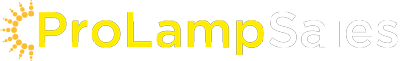Disappointed by Equivalent Watts? Look at Lumens for Light Bulb Replacements
Posted by Nick on for ProLampSales
If you've been to a hardware store recently to replace a light bulb, you know that this simple act has grown exponentially more complex in the past decade. With 100 watt, 75 watt, and 60 watt incandescent bulbs no longer being available in the US, the push is towards CFL and LED lighting.
While manufacturers have attempted to educate consumers on the "new rules of lighting" for years now, it is very easy to get a replacement light bulb that is not what you wanted. A CFL with an equivalent wattage of 60 watts may be disappointingly dim when it is installed, or an LED may be way too bright. Or, the color may be totally different than what you expected.
The problem is that manufacturers have no agreed-upon standard for equivalent wattage estimates. At best, they are a decent guide, and at worst, simply misleading. This is why lumens has become the new wattage, and why color temperature is now more important than ever.
Color Temperature
We have a whole discussion on color temperature here, which you can read to discover what values like 2700k, 3000k, and 5000k mean in terms of light. Quickly, though, color temperature ratings indicate how "warm" or "cool" a light should appear. Incandescent bulbs had a color temp around 2700K, halogens around 3000K, and fluorescent office lights around 4000K. CFL and LED manufacturers, though, have offered consumers a wide range of color temperature options, making purchasing bulbs more complicated.
If you had an incandescent bulb before, getting a 2700K LED should be a close enough match. Same with halogen - get a 3000K LED. With CFL, though, you could have had 2700K, 3000K, 5000K, or anything else. In that case, the part number on the old bulb might give an indication of its color temperature, making it easier to replace.
Lumens
Now, we'll look at lumens. If you've ever selected a bulb by equivalent watts (for example 9 watt LED equals 60 watt incandescent) and ended up disappointed when the product is turned on, it's time to start thinking in terms of lumens.
Watts is a unit of energy - not light output. According to EPA's Energy Star program for lighting, "Brightness is a description of light output, which is measured in lumens (not watts)." However, in the old world of incandescent, watts was a good indication of
If you are replacing bulbs, the best way to make sure you get the same light output from the LED or CFL is to know the lumens of your existing bulb. Lumens are usually written on the box (which you may have already thrown away), or you can look up the part number of the bulb on the manufacturer's website. You're unlikely to find lumens on the bulb, only watts. If the manufacturer and part number of the bulb are written on it, you may be in luck, but this is not always the case.
So, without the box the bulb came in or a part number to look up, you are back to square one. The solution is to look for LED and CFL bulbs with: (1) equivalent watts to match the bulb you are replacing, and (2) lumens close to what your old bulb had. If both of these requirements are met, you have a very good chance of getting the light you expect from the new LED or CFL bulb.
- Posted in Retrofits
Featured Products (View All)
0 Comments